 I don’t own an iPhone or iPad but a lot of the population does. Did you know about 1 in 3 searches is done on an apple device? With that in mind, you want to log in to your iTunes account and create your Apple Maps listing.
I don’t own an iPhone or iPad but a lot of the population does. Did you know about 1 in 3 searches is done on an apple device? With that in mind, you want to log in to your iTunes account and create your Apple Maps listing.
Here’s how to add your company to Apple Maps in eight quick step
Go to https://mapsconnect.apple.com/
Log in with your Apple ID and password. If you don’t have an Apple ID, you’ll have to get one. There’s no way around it.
Select your relationship to your business.
You’ll be prompted to do this on the Add a New Business Page, which you’ll be automatically directed to after you log in. You can either select “I’m the business owner or “I’m authorized by the business owner.”
Enter your basic business details.
This is where you key in your business name, primary business phone number and business address.
Verify your business phone number.
You will be prompted to allow Apple to call the number you supply. The call will provide you with a PIN code from Apple. If needed, you can opt to “Verify Later.”
Confirm your business location.
There are three categories to choose from, each with several business types within, from “Accountants” to “Video/Film Production” and just about every imaginable company type in between. If you don’t see a category that fits, you can suggest one.
Confirm your hours of business.
Demarcate the hours you’re open from Apple’s list of seven days and you’re set. If you’re open 24 hours, there are checkboxes for that, too.
Add your company website and social media accounts.
Simply type or cut, copy and paste the URLs for them into the fields in the Add More Details section.
Review your business information.
To confirm that everything is kosher, click “OK” and you’re done. New listings should appear within Apple’s Maps app within a week at most. If additional verification is required, expect to hear from Apple soon.
Remember it’s important to be found so make sure all your business listings are consistent and accurate. Consistent means 100 Main St. #102 is not the same to Google as 100 Main Street Suite 102. My recommendation is to go to www.usps.gov and see how they list your address and use that always. Good luck.
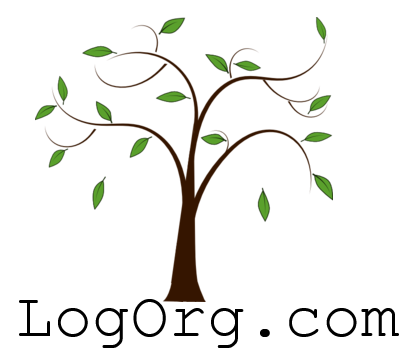

Recent Comments